EEGR 499 Assignment 4 Complete Solution
Attached document
24551 145.5 62.3 2.13
24582 153.7 63.0 2.52
26553 160.4 58.8 2.51
26613 159.5 58.9 2.02
26624 160.5 61.5 1.98
27725 170.9 62.5 2.03
28353 160.4 68.8 2.1
This assignment is based on problems 34, 35 and 36 in Chapter 3 of your text.
- Read the problem narrative above problem 34
- Read each problem (34, 35 & 36)
- Look the the output below to understand the behavior of program. Your program should produce this EXACT output when run (by reading the content of the file...not from you hardcoding this output).
Note 1: Use the ASCII code for the percent symbol (%) when displaying the percentages
Note 2: Place the input file in the same folder as your c file
Note 3: Depending on the version of Visual Studio you are using, it may be necessary to turn of security warnings, otherwise you will not be able to use the fopen command. To do so:
1. Start a project
2. Goto PROJECT -> <name of project> Property
3. Expand Configuration Properties, then C/C++ then click All Options
4. In the text box titled "Look for options or switches" type security
5. Set the property for "Security Check" to "No"
EEGR 499 Assignment 4 Complete Solution
#include



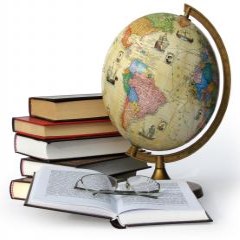
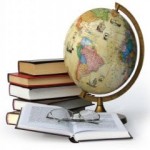
Vikas
Senior JournalistSell Your Solution Report Solution Support Center
Online Users
-
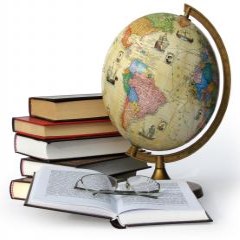 Vikas
Today
Vikas
Today


A+ - Thank you!
Thanks for the positive feedback!