Assignment 2: Project Paper
Program Chapter 17
Comments are REQUIRED; flow charts and Pseudocode are NOT REQUIRED.
Directions Points
The files must be called <YourNameChapter17.java>.
Example: KenDeweyChapter17.java
Ensure you include ALL files required to make your program compile and run.
I would like to see your .java files only.
Proper coding conventions required the first letter of the class start with a capital
letter and the first letter of each additional word start with a capital letter.
Follow proper java coding conventions throughout the program.
10%
Basic Requirements
Write a program that tests the user’s ability to memorize a sequence of colors. As shown in the sample session, the program starts off by displaying a dialog box with a list of colors that are to be memorized – red, white, yellow, green, and blue. The user then enters the colors one at a time in a text box. If the user makes a mistake,the program prints a “Sorry” message. If the user correctly enters all the colors, the program prints a “Congratulations” message. Note that when the sorry or congratulations message is printed, the window’s original components get cleared away.
As always, you are required to write elegant code. In particular, you should avoid hard coding the color values in the interior of your program. You should declare those values one time in an array at the top of the program.
Note:
Your program should contain a class named YourNameChapter7.
Use a simple FlowLayout layout manager scheme.
Use an inner class for the listener.
As always:
Limit your use of class variables and instance variables – use them only if
90%
appropriate.
Use appropriate modifiers for your methods. The modifiers we’ve discussed are private, public, static, and final.
Use helping methods if appropriate.Mimic the sample session precisely. In particular, note the dialog box’s text,
the window’s title, and the window’s text.
First sample session:
The opening dialog box:
After closing the dialog box, here’s the main window:
After typing the first color:
After pressing enter and then typing the second color:
After entering all five colors correctly:
If any color is entered incorrectly.
You can get full credit for completing this section only.
Extra Credit
Provide a hint button that causes the current color’s first letter to appear in the text
box. For example, since the first color is red, the first hint should be r. The hint button must cause focus to be put on the text box (i.e., the cursor should appear within the text box without the user having to click there with the mouse). To cause focus to be put on a component, use the requestFocusInWindow method. See Sun’s API documentation for requestFocusInWindow details.
Sample session:
(+10%)
After closing the dialog box, here’s the main window:
After clicking the hint button:
All other functionality is the same.
Upload your page to the Dropbox.
NOTE: Complete your activity and submit it to the Dropbox.
Total Points 100%

Academia
Senior JournalistSell Your Solution Report Solution Support Center
Online Users
-
 Academia
Today
Academia
Today




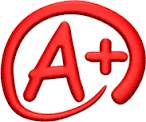
A+ - Thank you!
Thanks for the positive feedback!